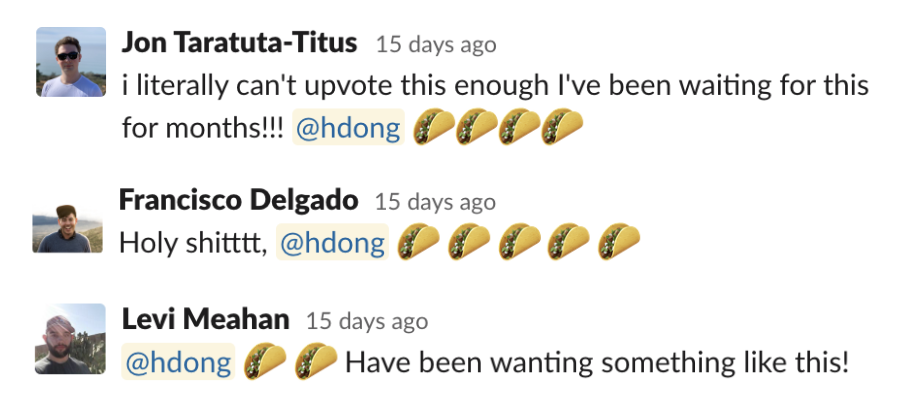Flexport internship
Time period: May 2018 – Aug 2018
Role: Software Engineering Intern
Keywords: React, Node.js, design system
I interned on the Frontend Infrastructure / Design System team in SF, where I worked on Flexport’s design system, Latitude, and improved the documentation site.
SettingsToggle component
I brought the SettingsToggle component into Latitude.
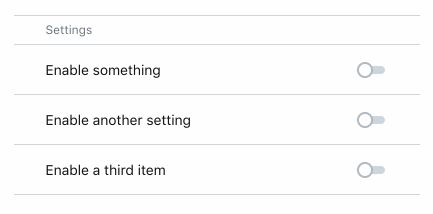
Search
Problem: The search field didn’t actually search the whole site; it only filtered through the list of component names. Most engineers used cmd+f to find what they wanted.
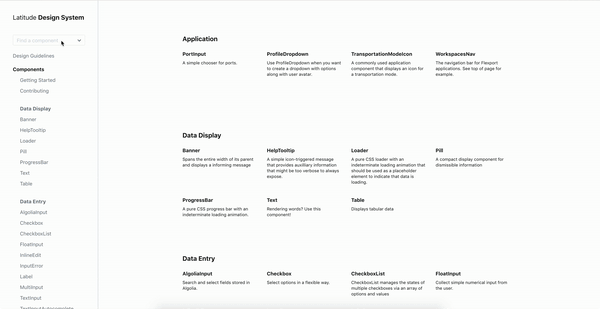
My improvements: I added Algolia DocSearch to the site, which you can also try out live. The site is properly indexed with docsearch-scraper, and users can now search across the docs to find design guidelines as well as components.
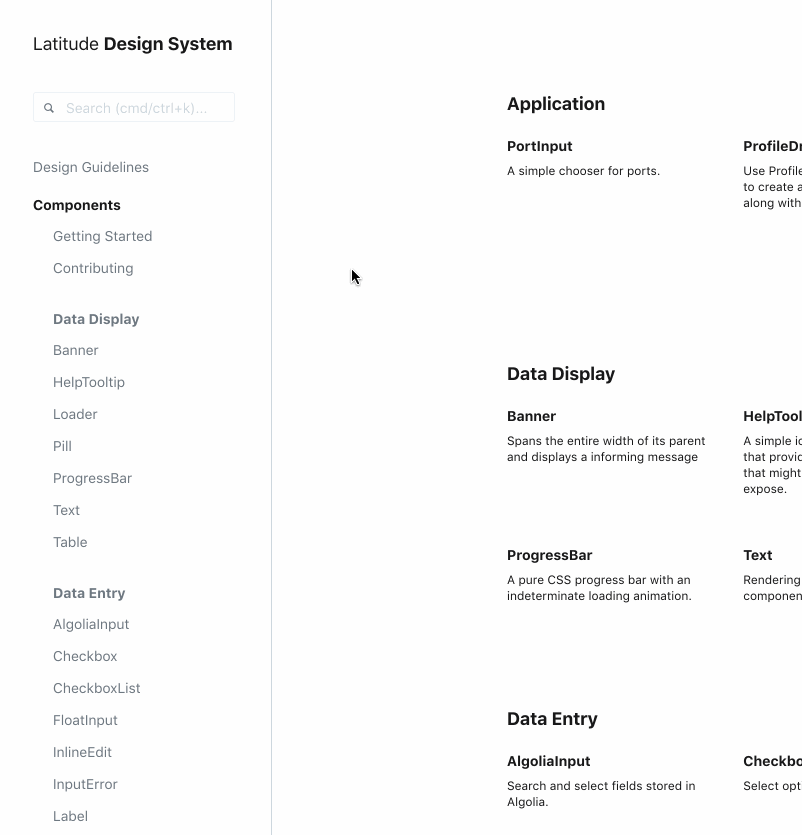
Unsolicited user testimonials: Flexport engineers liked my work!
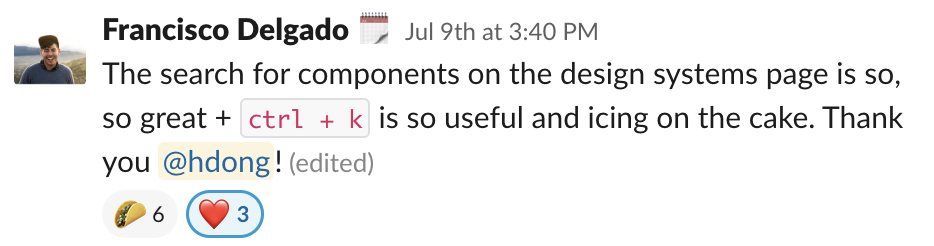
Prop Table
Problem: Let’s say you’re implementing a design and need to add text to the UI. You look at the documentation page for the Text component, and the React props are listed out like so:
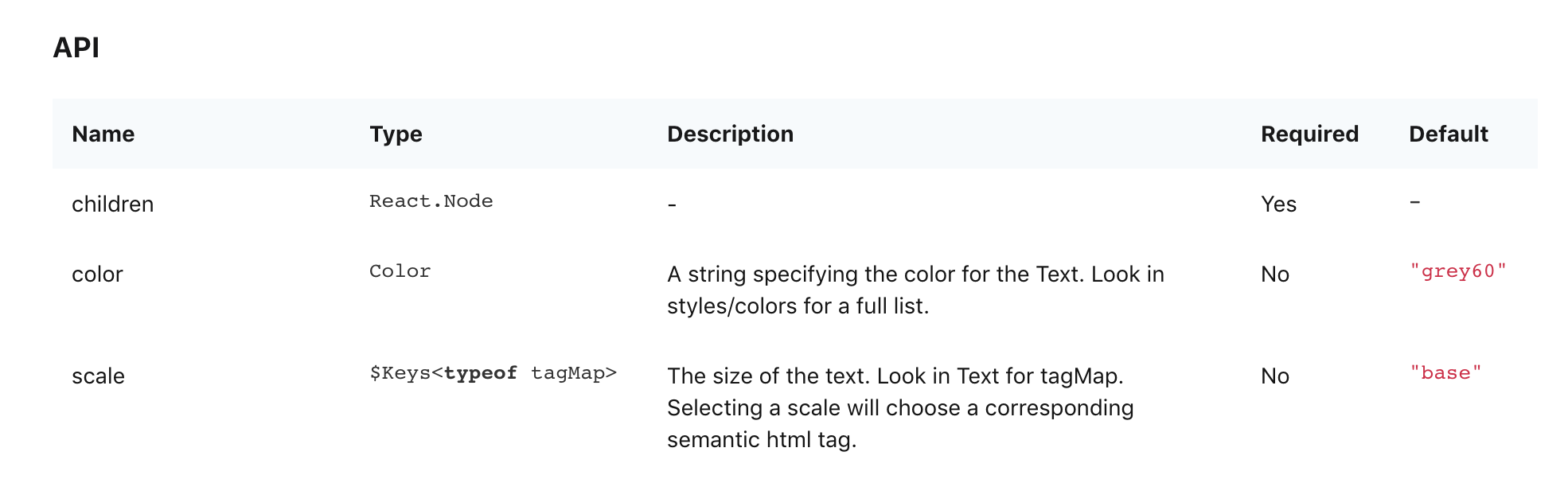
However, notice the Type column—what are the actual color and size options? As a result, developers need to look into component source files to find this basic information.
Context: The documentation site is generated with the help of react-docgen, which parses React component files. However, at the time of this writing, docgen doesn’t support parsing imported proptypes (which is why the table above just says Color). Additionally, Flexport uses Flow types, but docgen did not parse Flow types in particular detail (which explains $Keys<typeof tagMap>).
My improvements: By parsing the docgen output more carefully, prop tables are now much more helpful for developers (see it live)!
- Props that take a color will be linked to the color system page
- Props that take an icon will be linked to the iconography page
- Enums will list out possible values
- If a prop takes another UI component, it’ll link to that component’s page
- If a prop takes an object, the object type will appear in a popover
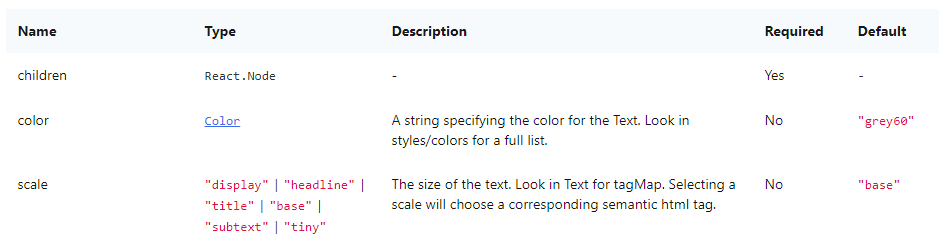
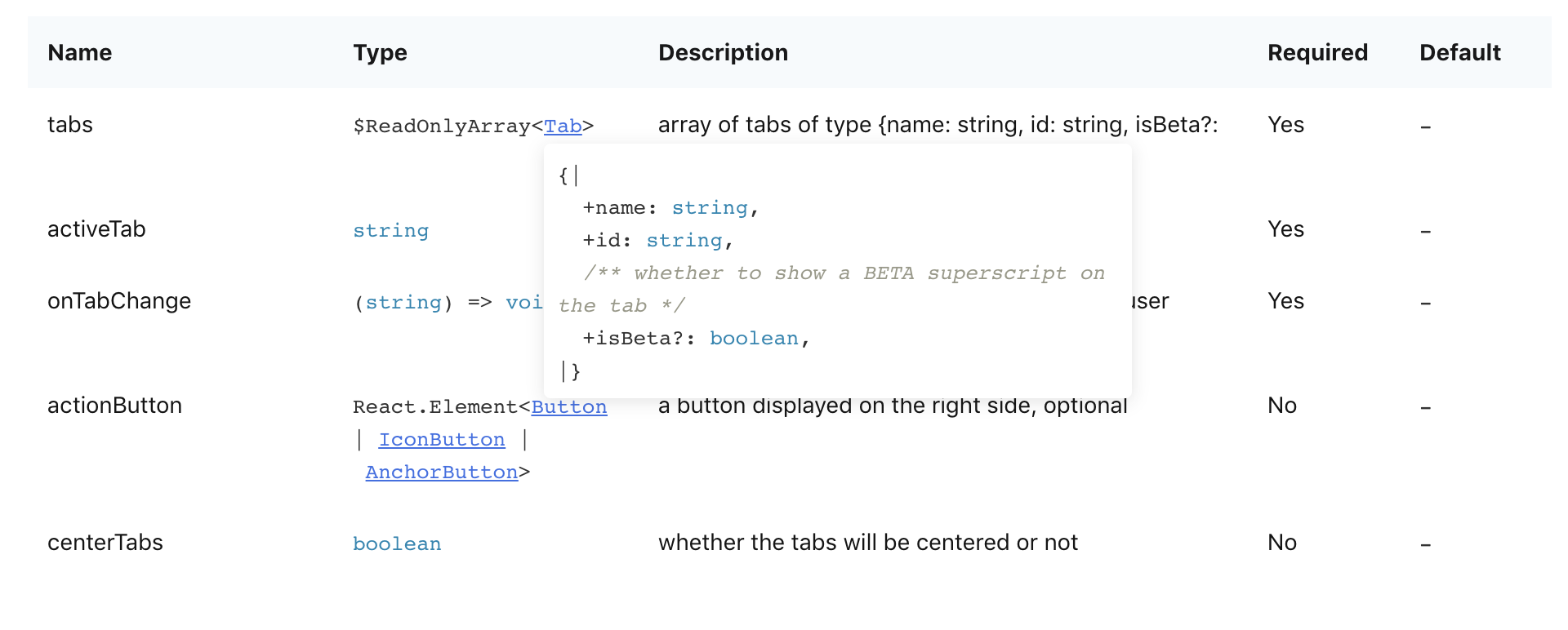
Unsolicited user testimonials: Flexport engineers liked my work!